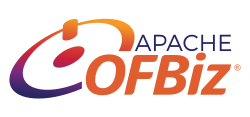Getting Started - Business Users
Where to Start?
Getting started with OFBiz is easy and you also have the choice about where you want to start. We have a range of information about OFBiz modules and features as well as an online demo that you can try. After taking a look you want to download and install OFBiz too, then you'll find details about how to do this later in this page.
- To see what OFBiz looks like and how it works, please try our Online Demos
- To get details about what modules and features Apache OFBiz has, please take a look at Modules and Features
- To download your own version of Apache OFBiz, please take a look at Download and Install OFBiz
If you are still unsure or have any questions then please feel free to use our User Mailing List
Online Demos
If you would like try out OFBiz, then we have a range of demos that you can login to to see what OFBiz looks like and also to test out any of the modules. Our demos include demo data that will help you understand how to use specific modules.
We have two demos,
- one demo for the backend ERP applications and;
- one demo for the e-commerce store
Please take a look at Online Demos page for details about how to login and access the system.
Modules and Features
- Standard Double entry General Ledger
- Supports multiple organisations, account hierarchies and segmentation
- Accounts Receivable (AR), Accounts Payable (AP), Invoices, Payments, Statements and Aging
- Agreement contracts and Credit management
- Asset Management including Depreciation
- Budgeting Management
- Support for payment gateways and payment processing
- Financial Reporting
- Fully integrated with Order Management, Inventory, Purchasing and Manufacturing out of the box
- Bill of Materials
- Jobshop, Manufacturing Routings and Tasks
- Production Planning and MRP
- Production and Job Costing
- Equipment Billing
- Raw Material Procurement
- Manufacturing Reporting
- Company and Department Structure
- Manage Job Positions, Skills and Performance Reviews
- Manage Recruitment Process, Applications, Interviews
- Salaries and Payments
- Employment Contracts
- Employee Expenses
- Training
- Manage and setup single, multiple warehouses
- Inventory Locations
- Serialized on non serialized Inventory
- Lot Management
- Shipment Integration
- Picklist and Package Management
- Receiving
- Returns
- Support unlimited stores, catalogs, categories, and products
- Handles a range of products (physical, digital, downloadable products, variant, configurable)
- Gift Certificates and gift cards
- Price rules for customer or group-specific pricing
- Online store promotion engine
- Integration with major payment gateway providers
- Fully integrated online and Point of Sales (POS) stores out-of-the-box
- Keyword search capability in all the applications using hibernate search
- Lead and Sales Opportunity Management
- Sales ForecastsManage sales opportunities
- Shared Sales Team Documents, Calendar and Tasks
- Email Integration
- Customer Service and Case Managment
- Quotes, Order Entry and Order Management
- Manage marketing campaign including tracking code reporting
- Unlimited stores, catalogs, categories and products
- Cross-sell and upsell products
- Supports physical, digital, downloadable, variant and configurable products
- Gift Certificates and Gift Cards
- Pricing rules and Discounts
- Online store promotion engine
- Integrations with payment gateways
- Product searching
- Customer portal
Download and Install
Downloading OFBiz
You can download Apache OFBiz from one of our download mirrors. Once downloaded, extract the file to create the OFBiz directory.
NOTE: Please make sure that you use our latest stable release as this version has been verified by the project as suitable for our users.
Build and Running OFBiz
Once you have downloaded OFBiz it needs to be built before you can run it. To build OFBiz and start it running, you will need to:
- open a command line window and navigate to the OFBiz directory.
- Open the INSTALL text file and follow the directives.